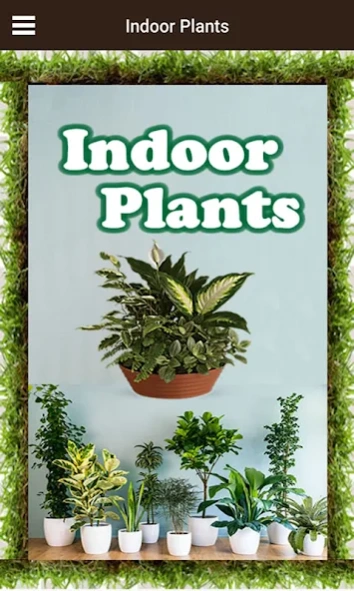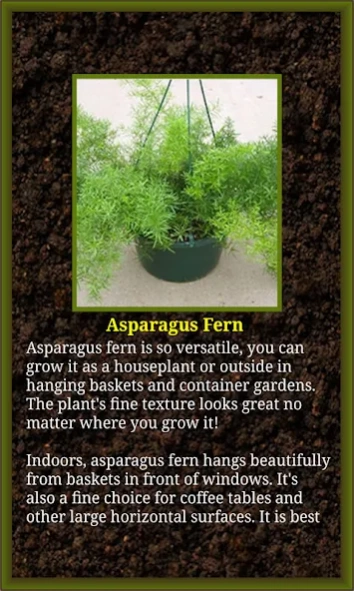Indoor Plants 100.6
Continue to app
Free Version
Publisher Description
Indoor Plants - Growing indoor plants is easy, and having an outdoor garden to purify the air.
Are you looking to add a little Zen or to add a touch of green to your home decor or office? The right houseplant acts as a beautiful decoration helping to purify the air and can even de-stress the immediate area. Adding indoor plants to your home has multiple benefits – they purify the air and embellish our homes by simply adding on to the aesthetic value of the space.
Indoor plants not only help clean the environment around them, but they act as a quick decorating tool. We found some of most beautiful and attractive as well as useful for our breathing, indoor house plants that anyone can keep alive and thriving. This outdoorsy touch is a great way to boost mood, add color to your interior, and build up gardening skill. Many people even enjoy keeping houseplants to purify the air. The right houseplant can add so much to your indoor environment, including beauty, healthier air and a bit of Zen decor. However, it is important to pick the right kind of plants – ones that can thrive indoors and grow well with basic care and watering. Plants remind us of life, ecology, beauty, relationships to other people and the passing of time. These are important dimensions of life. Here is a list of low-maintenance indoor plants which you can choose from for your beautiful home or office.
About Indoor Plants
Indoor Plants is a free app for Android published in the Food & Drink list of apps, part of Home & Hobby.
The company that develops Indoor Plants is MSPLDevelopers. The latest version released by its developer is 100.6.
To install Indoor Plants on your Android device, just click the green Continue To App button above to start the installation process. The app is listed on our website since 2023-12-19 and was downloaded 1 times. We have already checked if the download link is safe, however for your own protection we recommend that you scan the downloaded app with your antivirus. Your antivirus may detect the Indoor Plants as malware as malware if the download link to plants.in.home is broken.
How to install Indoor Plants on your Android device:
- Click on the Continue To App button on our website. This will redirect you to Google Play.
- Once the Indoor Plants is shown in the Google Play listing of your Android device, you can start its download and installation. Tap on the Install button located below the search bar and to the right of the app icon.
- A pop-up window with the permissions required by Indoor Plants will be shown. Click on Accept to continue the process.
- Indoor Plants will be downloaded onto your device, displaying a progress. Once the download completes, the installation will start and you'll get a notification after the installation is finished.